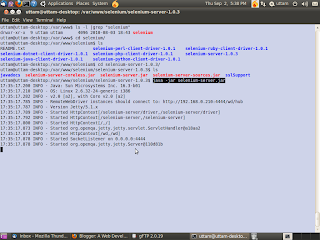
Here is the step by step process to run a selenium test case from the PHP program.
Step 1: Download Selenium from the site http://seleniumhq.org/download/
Step 2: unzip it in the document root of the server.In my case it is /var/www/
Step 3: start the selenium server.
seek for the folder selenium-server-1.0.3 [in my case version is 1.0.3].
go to the directory mentioned above and start the server by issuing following command from command line.
java -jar selenium-server.jar
you can see the following output shown in the above picture.
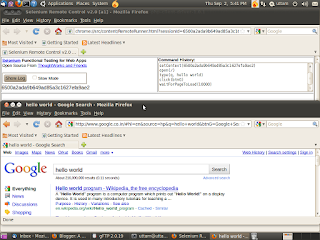
Step 4: run the test program supplied in the zip file.In my case php program GoogleTest.php under the directory selenium-php-client-driver-1.0.1
after running you would be able to see browser open for selenium giving session id for the test and google web page in other browser. [In my case firefox.].see the attached image.
That's it for now.
5 comments:
The step by step process to run selenium test case in the php program is really usefull and good information.
Nice information shared about run selenium test case in the php program.
Hello,
Over past few years, an ultra rapid constant growth seen in the World Wide Web across the globe. In fact, the emergence of powerful web applications and Content Management Systems such as Zen Cart, Drupal, WordPress, Joomla, Magento, osCommerce, Modx etc.,
Hire web Developer
good information .. thank you...
Packers Movers
Very useful information. Thank you for sharing it. Thanks 99th
Post a Comment